 Loading... Please wait...
Loading... Please wait...Categories
- Home
- Button Cell
- 2025 Battery Replacement for your Polar H7 Heart Rate Monitor
- Home
- Button Cell
- 3V Lithium Button Cell Batteries
- 2025 Battery Replacement for your Polar H7 Heart Rate Monitor
- Home
- Button Cell
- Button cell Batteries
- 2025 Battery Replacement for your Polar H7 Heart Rate Monitor
Product Description
Replacement Battery for Polar H7 Heart Rate Monitor
At 3V The Panasonic Lithium Battery is Quality Tested and RoHS & CE Certified
Also Known as:
BR2025, CR2025, DL2025, LM2025
The Polar H7 heart rate monitors are awesome. They run on bluetooth low energy, which is great because the fewer devices tracking workout, the better! However, if you find it’s time to change the battery (you experience erratic heart rate data or drop outs or no data at all). Here are your step-by-step instructions.
How To Change The Battery
A)Open the battery cover with a coin by turning it from CLOSE to OPEN
B)Remove the battery cover and lift the battery out carefully with a suitable sized small rigid stick or bar. Insert a new battery inside the cover with the positive (+) side facing the cover.
C)Replace the old sealing ring with a new one, fitting it snuggly in the cover groove to ensure water resistance.
D)Put the cover back on and turn it clockwise to CLOSE.
E)Re-enter the basic settings to the heart rate monitor.
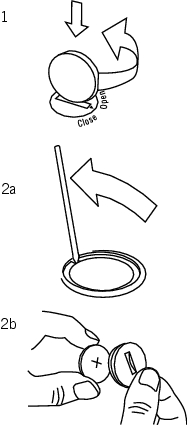
Warning:
When handling a new, fully charged battery, avoid clasp-like contact, i.e. simultaneously from both sides, with metal or electrically conducting tools, like tweezers. This may short circuit the battery, causing it to discharge more rapidly. Typically, short circuiting does not damage the battery, but it may decrease the capacity and the lifetime of the battery.



